No doubt, many of us are familiar with Microsoft Outlook. But if by any chance, you live under a rock and you have no idea what Microsoft Outlook is, then don’t worry, we’ve got you covered. Microsoft Outlook is a software that manages both the email and personal information of users on a computer. This software is embedded within the Microsoft Office package and apart from managing your email; it has some convenient features such as contacts, calendar, tasks, and notes. Here are twelve exciting facts you probably didn’t know about Microsoft Outlook:
- Disable Desktop Alert
Desktop alerts have got to be one of the biggest distractions ever. They notify you every time you get a message, but the point is you don’t need a notification every time you get a message; it’s distracting. However, you can disable Desktop Alert in Outlook, all you have to do is click the Options – Mail – disable “Display a Desktop Alert” option.
- Clean Up a Folder
Is your inbox too cluttered? Then, this feature is for you. The “Clean Up” feature allows you to delete multiple messages that have been read and replied, retaining only the unread or important messages.
- Manage Public Holidays
If you love public holidays, as we do, you wouldn’t want to miss them for anything in the world. And now, you can ensure that you don’t ever forget any public holidays with Outlook. With Outlook, you can automatically add public holidays from over 100 different locations to your calendar. To enjoy this amazing feature, select File>Options>Calendar>Add Holidays, and then select the countries you want to add up.
- You Can Open Multiple Outlook Windows
Yes, that’ right. Outlook allows you to open multiple windows so you can joggle different tasks seamlessly. This amazing feature allows you to quickly go back and forth between Have you ever wanted to quickly go back and forth between your tasks, inbox, notes, calendars, folders, shortcuts and so on. To access this feature, simply right click the click on “Open in New Window.”
- Manage Two Time Zones
So, it’s 2:00 pm in the US but you need to urgently schedule an online meeting with some investors in South Africa, you are not sure what time it’ll be there, and wouldn’t it just be downright annoying video calling someone in the middle of the night? Well, Outlook solves that problem! You won’t even need to Google time zones before making any decision; Outlook can show you two different time zones at the same time. To enjoy this feature, select Options>Calendar>Time zones >Show a second time zone and choose your preferred country. Problem solved!
- You Won’t Forget to Attach a File Again
The chances are that at some point in your life, you’ve probably composed and sent an email and forgot to attach the necessary file. With Outlook, you don’t have to worry about remembering to attach a file; Outlook will remind you. Whenever you compose a message that contains the words “attached” or “attachment” and you try to send the email without attaching a file, Outlook will automatically remind you, so you don’t make that silly mistake.
- You Can Keep Tabs on Appointments and Reservations
If you receive any reservation or appointment via email, Outlook will automatically add them to your calendar. This allows you to keep track of these without forgetting.
- Ignore Conversations
Stuck in an email thread you really don’t want to read? The solution is simple. Rather than deleting the conversation, you can “Ignore” it instead. Using the “ignore” feature automatically sends all ignored messages to the Deleted Items folder.
- Never Miss an Important Message
If you’ve been expecting a crucial email, Outlook can help you ensure you don’t miss it. So, you don’t have to stay stuck to your email all day. Simply activate “New Item Alerts”, this notifies you whenever you receive a new message that meets specific criteria. This alert will pop up over any application or task you are doing, ensuring that you don’t miss your message.
- @Mentions
One of the coolest things you probably didn’t know about Outlook is the @Mentions feature. This feature allows you to specify contacts you want to get a reply from whenever you send an email to a large number of people. You simply type @ followed by the name of the contact(s) and watch the magic unfold.
- Customized Colors
Another interesting thing you probably didn’t know about Outlook is that your email and calendar can apply colors to your emails and meetings based on customized rules. This can help you tell when you are the sole recipient of an email or just one of a dozen recipients. To access this feature go to; View>View Settings>Automatic Formatting, and then you can customize the automatic color feature according to your preference.
- Manual Mark as Read
Outlook automatically marks items as read when your selection changes and this can make your inbox unorganized. To solve this go to; Options>Mail>Reading Pane>disable “Mark item as read when selection changes”. And you’re done!






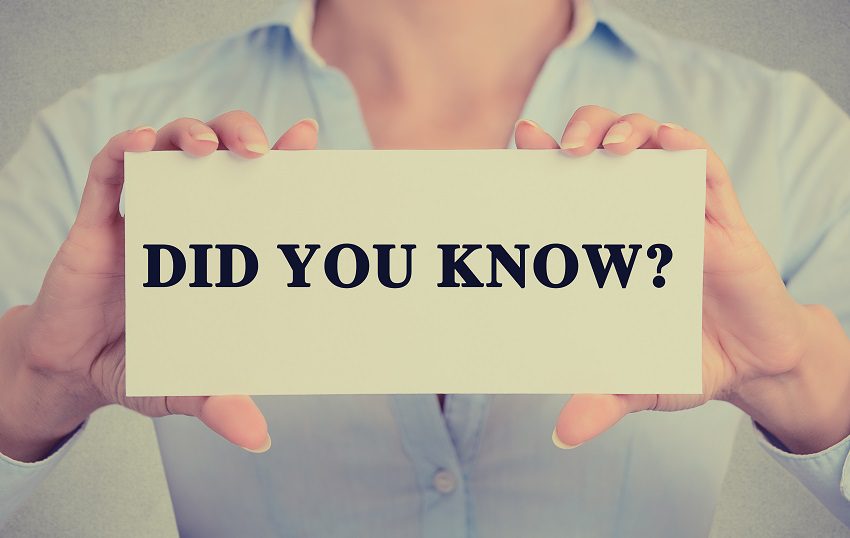
I live under a rock I knew nothing about Outlook.
Useful information .
I can’t wait to try some of these that I didnt know before reading the great information provided.
I have never been able to understand outlook which is why I use Gmail as it is a lot simpler to understand.
cool